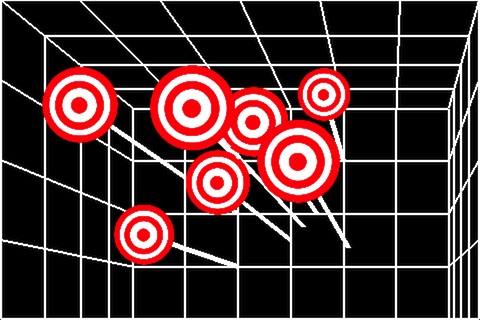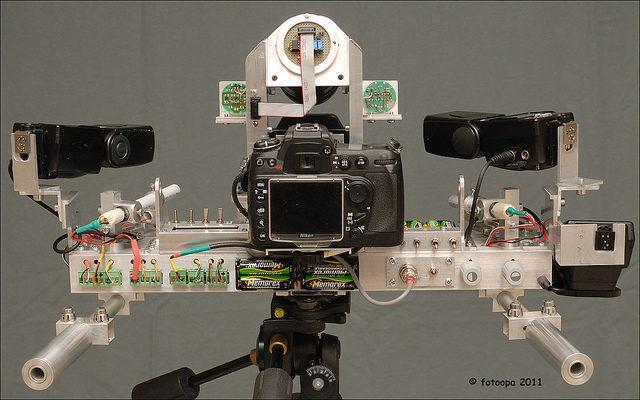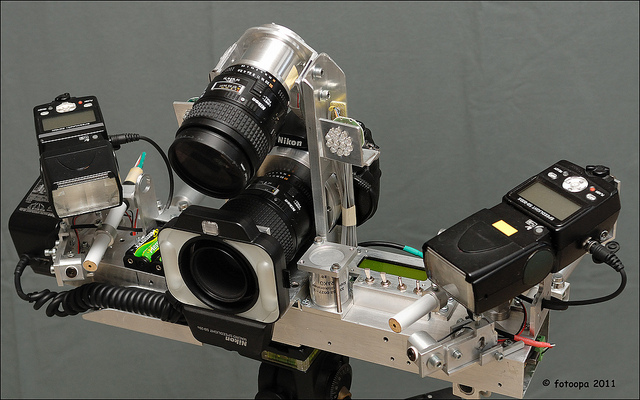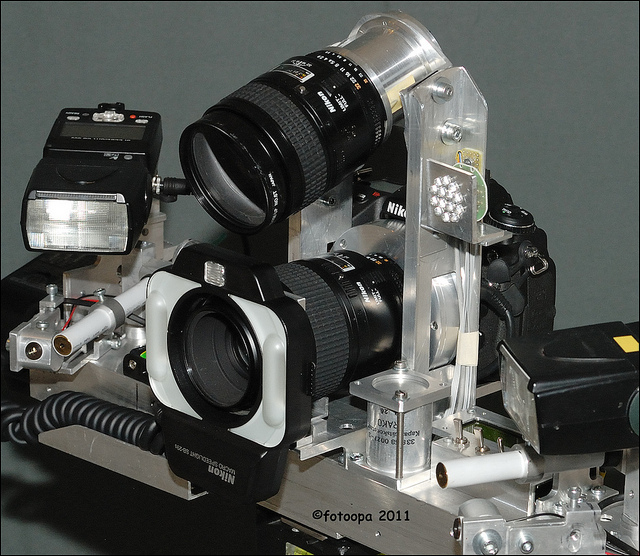Are you thinking to close your Facebook account? If yes I'm sure you don't want to lose all your data including your photos,videos,your messages..etc, or What if your Facebook account was suddenly disabled? You will loose your all information in your Facebook account. Don't worry.
There is a simple way to backup your facebook data. In this way, Facebook provides you a zip file to download, which includes following data.
* Your profile information. (e.g., your contact information, interests, groups)
* Photos and videos that you have uploaded to your account.
* Notes you have created.
* Your sent and received messages.
* Events to which you have RSVP'd.
* Your comments, that you and your friends have made on your wall posts, photos, and other profile content.
* Your friend list.
* Your wall posts and content that you and your friends have posted to your profile.
Method to backup facebook data.Step 1: Log into your Facebook account and visit your account settings page.
Step 2: Click on learn more beside Download your information.

Step 3: A new page appears with the following message:
This tool lets you download a copy of your information, including your photos and videos, posts on your Wall, all of your messages, your friend list and other content you have shared on your profile. Within this zip file you will have access to your data in a simple, browseable manner. Learn more about downloading a copy of your information.
Security
This is a copy of all of the personal information you’ve shared on Facebook. In order to protect your information, we will ask for authentication to verify your identity.
WARNING: This file contains sensitive information. Because this download contains your profile information, you should keep it secure and take precautions when storing, sending or uploading it to any other services.

Then Click on Download.
Step 4: When you click on download,a small window appears. Click on the new Download button.

Step 5: A download link will be sent to your email. As Facebook says, it can take a while so be patient.
Step 6: Click on the email link. Then you’ll be directed back to Facebook. The site will ask for your account password, for security’s sake. Once you enter it, you’ll return to the Download page.

Step 7: Click Download Now to get a zip file containing your profile information, wall posts, and uploaded pictures and videos.

That's it. You got your facebook information as a zip file.








 One option is that you use
One option is that you use 






 It looks like Russia
It looks like Russia